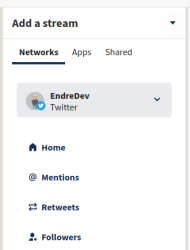HootSuite is a social relationship platform for businesses and organizations to collaboratively execute campaigns across social networks such as X (formerly Twitter), Facebook, LinkedIn and Google+ Pages. This article provides a brief overview of Kapost's integration with HootSuite, and directions for implementing the three ways HootSuite helps you manage your content in Kapost.
Establishing a Connection
For this section, you will need:
Before you begin, you need to be a customer of both HootSuite and Kapost for this integration to work.
Install Kapost App in Hootsuite
Setting up the HootSuite integration is a two-part process that happens both within Kapost and within HootSuite. In HootSuite, you can install the Kapost App which will allow you to send posts from your stream into Kapost as ideas, as well as create a Kapost-specific stream that contains all of your content in Kapost. In Kapost, you can integrate with HootSuite the same way you would any other app, which allows you to promote your content from Kapost to Hootsuite for your social marketing team to manage.
Installation
- Navigate into your HootSuite account and select the App Directory in the left navigation. The app directory window displays.

- Search for Kapost and select the Install App button. In this image, the Kapost App is already installed, but you can normally find the Install App button on the top right.
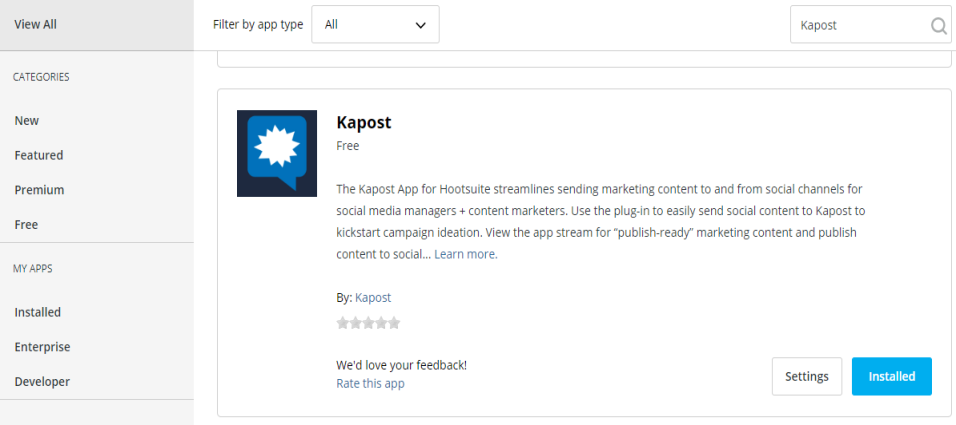
- To activate the streams, click on the Streams button. The Add Stream window displays.
- Once the Kapost App is installed, you will have access to two streams (Kapost Promotions and Kapost Content Catalog) in HootSuite.
- Select the Apps option in the left navigation.
- After you select the Kapost content stream and or/promotions stream, the Connect to Kapost button displays.
- Sign in with your Kapost user name and password.
- Complete the fields regarding your info and connect to Kapost.
- The Kapost Promotions stream will contain all of the promotions sent in from Kapost. This is the stream your Social Media manager will want to monitor to know what content has been published and what content is ready to be promoted.
- The Content Catalog stream gives HootSuite users access to all of the content published from Kapost. Users can filter for the content they need and easily share it with the prospects they are talking to.
Enabling the Ideas Stream
This integration allows users to send posts directly from Hootsuite into their Kapost Ideas stream. To do this, you need to enable this feature in Settings.
- In Hootsuite, go to your Apps Directory.

- Scroll down to your Kapost app and select Settings.
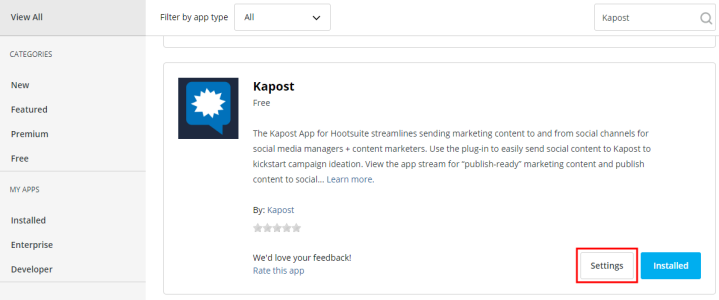
- When the lightbox displays, select the App Plugins tab and click the add option.
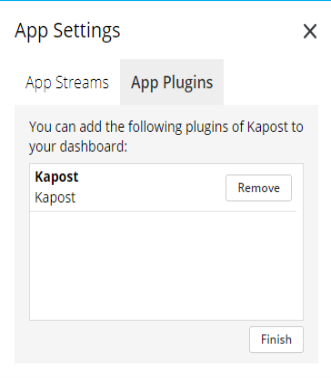
You are now ready to send posts from Hootsuite directly into Kapost.
Creating the connection
- Log into the App Center Tab.
- Click the Install more apps button below the list of current connections.
- In the Kapost App Center, click on the product tile.
- From the “Select Instance” dropdown menu near the bottom of the expanded tile, select your Kapost instance.
- You will see the Kapost App Center settings page once again, now with a connection panel open.
Sending content to HootSuite through Kapost Promotions
Once you have integrated with HootSuite and have added it as a Promotion Destination on one or more content types, you can send posts of that content types to HootSuite.
1. Navigate to a published post and scroll down to Promotions.
The Send to Hootsuite button displays. This button only appears after a post has been published.
2. Select the Send to Hootsuite button.
Two text boxes display - one with a draft of the promotional message you'd like to use, and another with any notes or comments you'd like your team to see.
3. Click the Send button.
If you go into your HootSuite account, you will see this post in your Kapost Promotions Stream.
Filtering your Kapost Content in HootSuite
Downloading the Kapost app in Hootsuite will give you access to two streams - your Promotions and your Content Catalog. The Content Catalog stream contains ALL of the content created in your Kapost instance. This is very useful but can be kind of overwhelming, so the third way you can manage your Kapost content in HootSuite is by using the filters.
These filters are calibrated to your Kapost instance, so you can filter by the Personas, Buying Stages, Categories, as well as other filters you use on your content feed.
To filter your content, click on the funnel icon on the Kapost Content Catalog stream.
A window displays that allows you to choose how to filter your content. You can use the drop-down menu on the left to choose the kind of filter you want to use, and use the box on the right to specify the category within that filter.
This will help you narrow down the content in your feed so that you can find exactly the sort of content you are looking for.